In today’s digital age, it’s crucial to stay vigilant against the ever-evolving threats of ransomware and phishing attacks. But with so many options available, you may wonder if antivirus software is enough to keep you protected. This article explores the effectiveness of antivirus software in safeguarding against these malicious threats, helping you make informed decisions to keep your digital world secure.
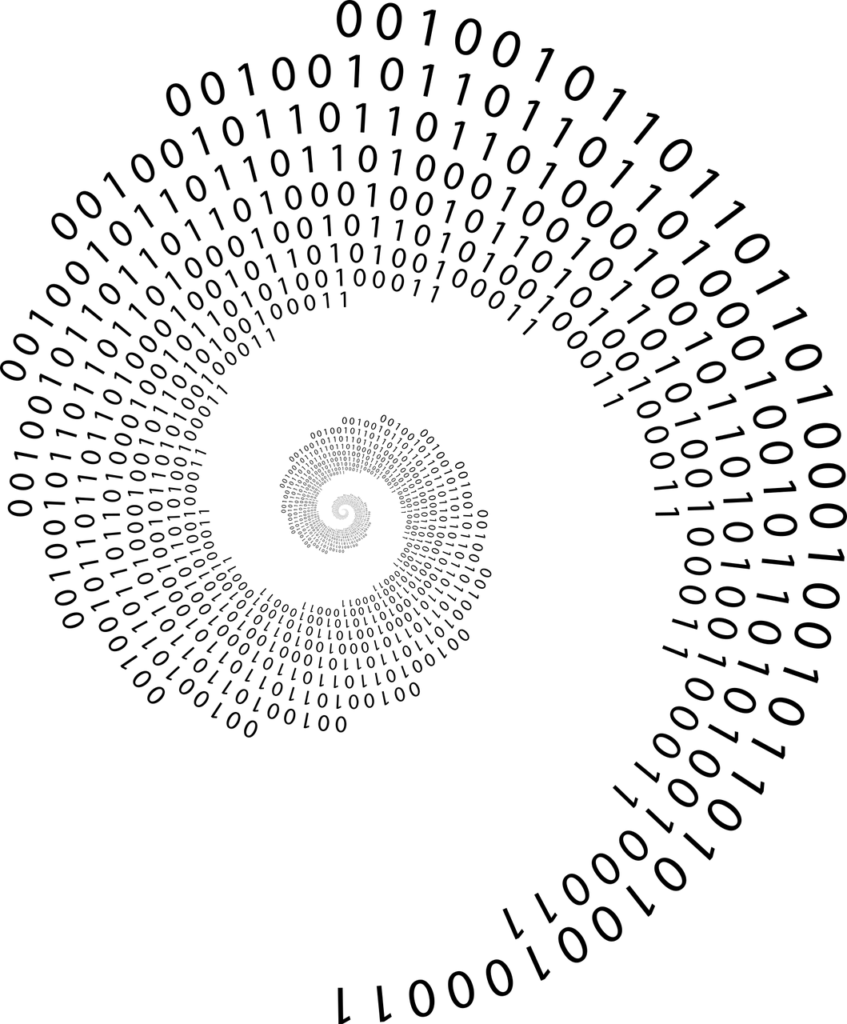
Overview
In today’s digital age, cyber threats such as ransomware and phishing attacks have become increasingly prevalent. These malicious activities can have devastating consequences for individuals and businesses alike. However, antivirus software has emerged as a powerful tool in the fight against these cyber threats. In this article, we will explore the role of antivirus software in protecting against ransomware and phishing attacks, understand how it works, and discuss its limitations. We will also provide essential security practices and guidelines for choosing the right antivirus software.
Understanding Antivirus Software
Definition and Purpose
Antivirus software, also known as anti-malware software, is a computer program designed to detect, prevent, and remove malicious software, commonly referred to as malware. Its main purpose is to protect your computer and data from various types of cyber threats, including viruses, ransomware, trojans, worms, and spyware.
How Antivirus Software Works
Antivirus software works by employing various techniques to identify and neutralize malware. It scans files, programs, and websites for known malware signatures using a virus database. When a match is found, the antivirus software isolates or removes the malicious code. Additionally, some antivirus programs employ behavioral analysis and heuristic scanning to detect suspicious activities and identify potential threats.
Types of Antivirus Software
There are several types of antivirus software available in the market, each with its unique features and capabilities. Traditional antivirus software, such as Norton, McAfee, and Avast, provide robust protection against known malware threats. On the other hand, advanced endpoint protection solutions, like CrowdStrike and SentinelOne, offer more sophisticated defenses by combining several security techniques to detect and prevent both known and unknown threats.
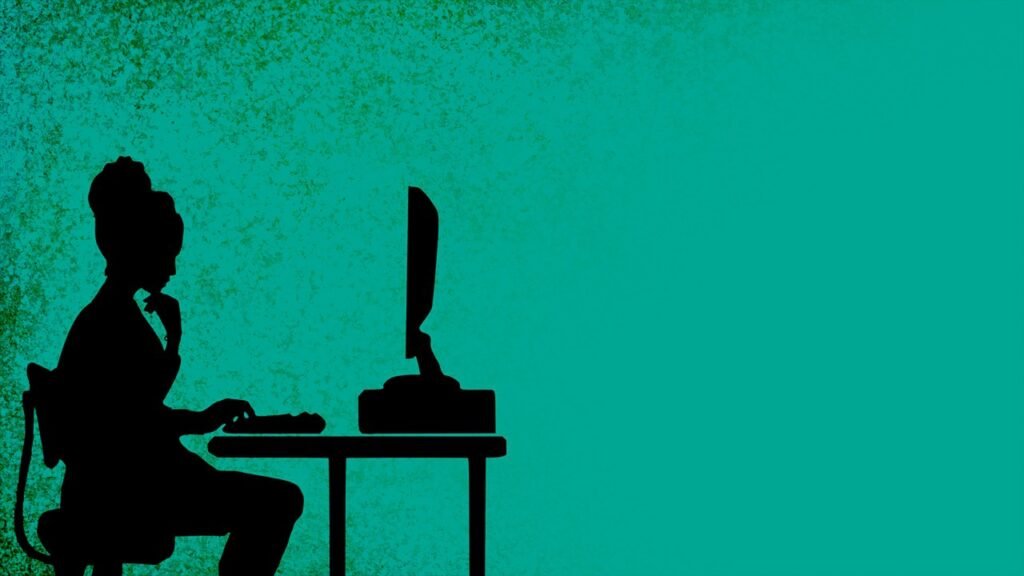
Ransomware Attacks
Definition and Characteristics
Ransomware is a type of malicious software that encrypts the victim’s files and demands a ransom payment, usually in cryptocurrency, in exchange for the decryption key. The attackers behind ransomware attacks often target businesses and individuals with the hopes of extorting money. Ransomware attacks can cause significant disruptions, financial losses, and reputational damage.
Methods Used by Ransomware
Ransomware attackers employ various methods to distribute their malicious software. Common delivery mechanisms include phishing emails, malicious attachments, infected websites, and exploit kits. Once the ransomware infiltrates a system, it spreads rapidly, encrypting files, and rendering them inaccessible to the victim.
Ransomware Prevention Measures
To protect against ransomware attacks, antivirus software plays a crucial role. It can detect and block malicious files and prevent them from executing on your system. However, relying solely on antivirus software may not be sufficient. Additional preventive measures such as regular backups, user education, and robust access controls are essential to mitigate the risk of ransomware attacks.
Phishing Attacks
Definition and Characteristics
Phishing attacks are a form of cyber attack where attackers impersonate legitimate individuals or organizations to deceive users into revealing sensitive information or performing malicious actions. Phishing attacks often come in the form of misleading emails, text messages, or fake websites designed to trick recipients into providing their passwords, credit card details, or other confidential information.
Methods Used by Phishing Attackers
Phishing attackers employ various techniques to make their scams convincing. They may create sophisticated email or website templates that closely resemble legitimate ones. Social engineering tactics, such as creating a sense of urgency or posing as a trusted authority, are also commonly used to manipulate victims into taking the desired action.
Phishing Prevention Measures
Antivirus software can provide some level of protection against phishing attacks by identifying and blocking known malicious websites or links. However, it is important to be cautious and practice good online hygiene. Be skeptical of unsolicited emails or messages, do not click on suspicious links, and always verify the authenticity of websites before entering sensitive information. User education and awareness programs are vital in preventing phishing attacks.

Role of Antivirus Software in Protecting Against Ransomware and Phishing Attacks
Detection and Removal of Known Malware
One of the primary functions of antivirus software is to detect and remove known malware from your computer. By regularly scanning files, programs, and internet traffic, antivirus software can identify malicious code and prevent it from executing. This is especially crucial in preventing ransomware and phishing attacks, as antivirus software helps block malicious files and links before they have a chance to infect your system.
Behavioral Analysis and Heuristic Scanning
Antivirus software has evolved beyond simple signature-based detection. It now utilizes behavioral analysis and heuristic scanning techniques to detect suspicious activities and potential threats. These advanced methods allow antivirus software to identify zero-day attacks and polymorphic malware that may not have been previously identified and added to the virus database. This proactive approach enhances protection against ransomware and phishing attacks.
Real-time Protection and Web Filtering
Many antivirus programs provide real-time protection, continuously monitoring your system for any malicious activities. This includes scanning email attachments, monitoring file downloads, and blocking websites that are known to be malicious or associated with phishing attacks. By employing web filtering techniques, antivirus software can prevent users from accessing dangerous websites that may harbor malware or engage in phishing activities.
Limitations of Antivirus Software
Zero-day Attacks
While antivirus software is effective in detecting and blocking known malware, it may struggle with zero-day attacks. Zero-day attacks refer to vulnerabilities or exploits that are unknown to the software developer, making them difficult to detect. Attackers may exploit these unknown vulnerabilities to deliver ransomware or launch phishing attacks, bypassing traditional antivirus software defenses.
Polymorphic Malware
Polymorphic malware refers to malicious code that can change its form or signature to evade detection by antivirus software. By altering its appearance, polymorphic malware can avoid being identified by traditional signature-based detection mechanisms. This poses a significant challenge to antivirus software in effectively protecting against ransomware and phishing attacks.
Social Engineering Techniques
Antivirus software is primarily designed to detect and block malicious code, but it may not be as effective in identifying social engineering techniques used in phishing attacks. Social engineering relies on manipulating human psychology and trust rather than exploiting technical vulnerabilities. Users must be educated and aware of these techniques to effectively prevent falling victim to phishing attacks, as antivirus software alone may not provide sufficient protection.
Combating Ransomware and Phishing Attacks
Implementing Multilayered Security Measures
To combat the increasing threats of ransomware and phishing attacks, it is crucial to implement a multilayered security approach. This involves combining various security measures such as antivirus software, firewalls, intrusion detection systems, secure email gateways, and endpoint protection solutions. By utilizing these complementary technologies, you can establish a strong defense against ransomware and phishing attacks.
User Education and Awareness Programs
User education and awareness are pivotal in preventing ransomware and phishing attacks. Implementing training programs that educate users on recognizing suspicious emails, understanding phishing techniques, and practicing safe online behavior can significantly reduce the risk of successful attacks. Regular reminders and simulated phishing exercises can reinforce user awareness and improve overall security posture.
Data Backup and Recovery Strategies
Despite our best efforts, ransomware attacks can still occur. To mitigate the impact of such attacks, it is essential to implement robust data backup and recovery strategies. Regular backups of critical data should be performed and stored securely, preferably in offline or cloud environments. This ensures that even if your files are encrypted by ransomware, you can restore them without paying the ransom.
Choosing the Right Antivirus Software
Features to Consider
When selecting antivirus software, there are several key features to consider. Look for software that offers real-time scanning, automatic updates, and a robust malware detection engine. Other important features include email scanning, web filtering, and behavior-based detection. Additionally, consider the software’s compatibility with your operating system and whether it offers additional security features such as a firewall or password manager.
Compatibility and Performance
Ensure that the antivirus software you choose is compatible with your operating system and other installed software. Compatibility issues could lead to system slowdowns or conflicts with other applications. It is also important to consider the performance impact of antivirus software on your system. Look for software that has minimal resource usage and does not significantly affect the performance of your computer.
Reliability and Support
Choose an antivirus software provider that has a reputation for reliability and excellent customer support. Look for software that receives regular updates and has a well-established track record of detecting and preventing malware. Additionally, consider the availability of technical support and the responsiveness of the software provider in addressing any issues or concerns you may have.
Other Essential Security Practices
Regular Software Updates
Keeping your operating system, applications, and antivirus software up to date is crucial in maintaining a secure computing environment. Software updates often include security patches that address vulnerabilities and protect against known threats. By regularly updating your software, you ensure that you have the latest defenses against ransomware and phishing attacks.
Strong and Unique Passwords
Using strong and unique passwords for all your accounts is essential in preventing unauthorized access. Avoid using easily guessable passwords and consider utilizing a password manager to securely store and generate complex passwords. Strong passwords significantly decrease the likelihood of falling victim to phishing attacks that rely on password theft.
Two-factor Authentication
Enabling two-factor authentication (2FA) adds an extra layer of security to your accounts. With 2FA, you are required to provide an additional piece of information, such as a verification code sent to your mobile device, to access your accounts. This prevents unauthorized access even if your password is compromised through a phishing attack.
Conclusion
Antivirus software plays a critical role in protecting against ransomware and phishing attacks. By detecting and removing known malware, employing behavioral analysis, and providing real-time protection, antivirus software provides a strong line of defense against cyber threats. However, it is important to recognize the limitations of antivirus software, such as the challenges posed by zero-day attacks, polymorphic malware, and social engineering techniques. To enhance your security, implement multilayered security measures, educate users, and regularly back up your data. Choosing the right antivirus software, while considering features, compatibility, and support, is crucial in maintaining a secure computing environment. By following essential security practices such as regular software updates, strong passwords, and two-factor authentication, you can significantly reduce the risk of falling victim to ransomware and phishing attacks. Stay vigilant, stay informed, and keep your systems protected.
