You might have wondered how antivirus software helps keep your Windows computer secure from threats. In today’s digital age, protecting your personal data and sensitive information is more crucial than ever. Antivirus software acts as a shield, constantly scanning your computer for malicious programs, viruses, and malware. It detects and removes these threats, ensuring that your system stays safe and your files remain intact. Let’s explore the various mechanisms employed by antivirus software to safeguard your Windows computer and the essential role it plays in maintaining your online security.

What is Antivirus Software
Definition
Antivirus software is a program designed to detect, prevent, and remove malicious software, also known as malware, from your computer. It acts as a shield for your system, constantly scanning and monitoring for any potential threats that may harm your device or compromise your personal information. By employing various detection and prevention methods, antivirus software plays a crucial role in safeguarding your computer and ensuring its optimal performance.
Types of Antivirus Software
There are several types of antivirus software available in the market, each offering unique features and functionalities. Some common types include:
-
Free Antivirus Software: These are basic antivirus programs that provide essential protection against malware and are available at no cost. While they often lack advanced features, they can still effectively detect and remove most common threats.
-
Paid Antivirus Software: These antivirus programs typically offer more comprehensive protection compared to their free counterparts. They often include additional features such as firewall protection, email scanning, and browser security. Paid software generally provides more frequent updates and customer support as well.
-
Internet Security Suites: These comprehensive packages combine antivirus software with additional security features to protect your computer from various online threats. Alongside malware detection and removal, they often include features like firewall protection, email scanning, and secure web browsing.
Overall, the type of antivirus software you choose depends on your specific needs, budget, and the level of protection you require.
Importance of Antivirus Software
Protection from Malware
One of the primary reasons why antivirus software is crucial is its ability to protect your computer from malware. Malware refers to any type of malicious software that can harm your system, steal sensitive information, or disrupt its normal functioning. Antivirus software constantly scans your files, programs, and external devices to detect and remove any malware present, offering vital protection against viruses, worms, Trojans, ransomware, and other malicious threats.
Prevention of Data Loss
Data loss can occur due to various factors, including hardware failures, accidental deletion, and malware attacks. Antivirus software plays a vital role in preventing data loss by acting as a proactive defense mechanism. It helps identify and neutralize potential threats before they can infect your system and corrupt or delete your important files. By regularly scanning your computer and implementing robust security measures, antivirus software ensures the safety and integrity of your valuable data.
Securing Personal Information
In today’s digital landscape, protecting personal information is paramount. Antivirus software helps safeguard your sensitive data by preventing unauthorized access or theft. It can detect and remove keyloggers, spyware, and other malicious software designed to steal your personal information, such as passwords, credit card details, and social security numbers. By providing an extra layer of defense, antivirus software ensures your privacy and guards against identity theft and financial fraud.
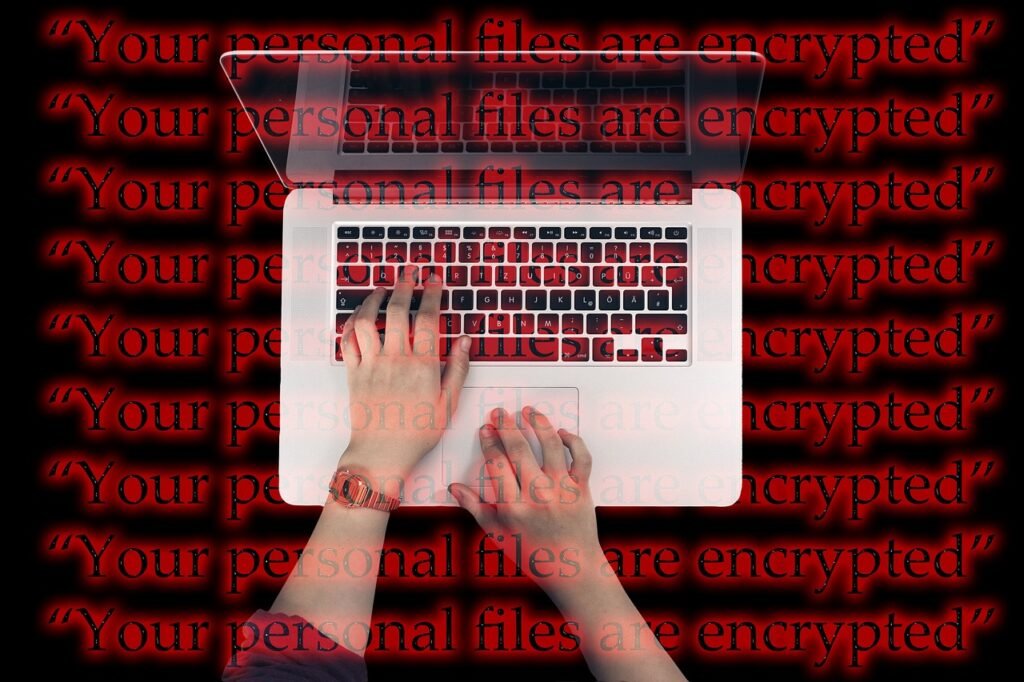
Antivirus Software Features
Real-time Scanning
Real-time scanning is a key feature of antivirus software that continuously monitors your computer’s activities in real-time. It scans files, programs, and incoming data to detect any potential threats before they can cause harm. By employing heuristic analysis, signature-based detection, and behavioral monitoring, real-time scanning ensures prompt detection and immediate actions against malicious activity.
Scheduled Scanning
Scheduled scanning allows you to set up regular scans of your computer at designated times. This feature is particularly useful for those who prefer automated scans without the need for manual initiation. By scheduling scans during low-usage periods, you can ensure an uninterrupted computing experience while still maintaining a high level of security.
Virus Definition Updates
Antivirus software relies on virus definition databases to identify and detect new and evolving threats. Virus definition updates ensure that your antivirus program has the latest information about known malware signatures and characteristics. Regular updates are essential to combat emerging threats effectively. Antivirus software typically provides automatic updates to ensure that your system is protected against the latest malware variants.
Detection and Prevention Methods
Signature-based Detection
Signature-based detection is a traditional method used by antivirus software to identify known malware. It involves comparing the code and characteristics of files, programs, and other data against an extensive database of known malware signatures. If a match is found, the antivirus software flags the file as a potential threat and takes appropriate action. While effective against known malware, this method may struggle with detecting new and unknown threats.
Heuristic Analysis
Heuristic analysis is an advanced detection technique that focuses on identifying patterns and behavior commonly exhibited by malware. Antivirus software using heuristic analysis can identify suspicious activities and characteristics even without an exact match to known malware signatures. This allows for the detection of previously unknown threats and provides an additional layer of protection for your system.
Behavioral Monitoring
Behavioral monitoring is a proactive approach employed by antivirus software to detect and prevent malware. It involves observing the behavior of programs and processes in real-time, looking for any abnormal or potentially malicious actions. By monitoring for actions such as unauthorized file modifications or attempts to access sensitive information, antivirus software can identify and block threats before they can cause harm.
Sandboxing
Sandboxing is a technique used by some antivirus software to isolate potentially malicious files or programs in a controlled environment. By running suspicious files in a virtual sandbox, antivirus software can observe their behavior and assess their potential threat level. This method helps to prevent the execution of malware and provides an additional layer of protection against unknown threats.
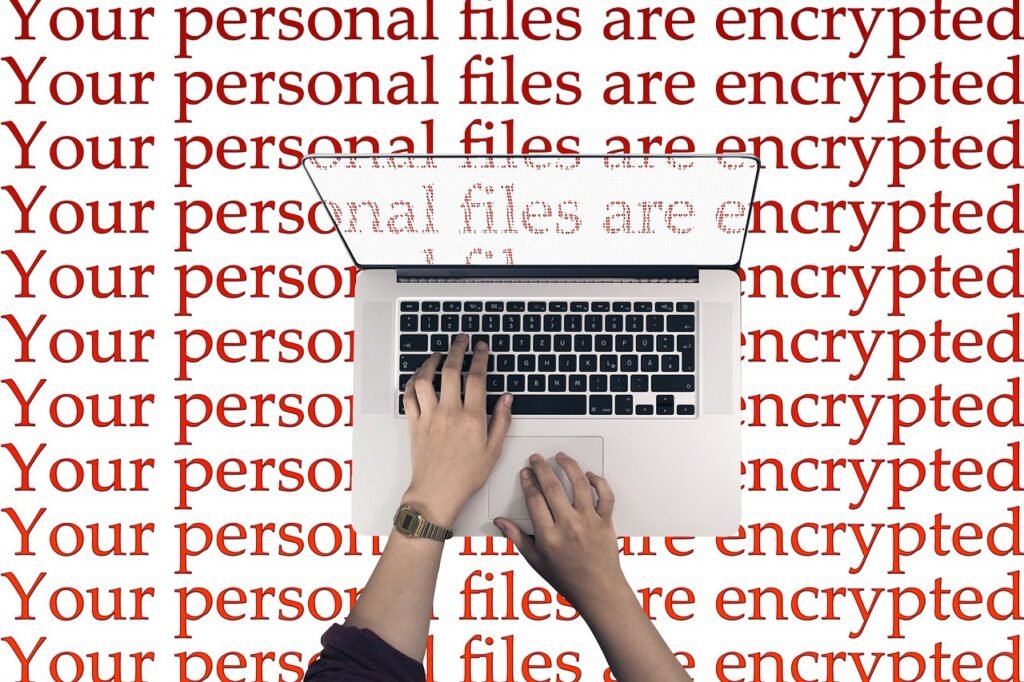
Quarantine and Removal
Quarantine Function
When antivirus software detects a potential threat, it may place the file or program in quarantine. Quarantine is a secure location where suspicious files are isolated, preventing them from further infecting or harming your system. Antivirus software can then analyze and evaluate the suspicious files to confirm if they are truly malicious or harmless. Quarantine provides an added layer of protection by preventing the accidental execution of potentially harmful files.
Cleaning and Removing Threats
Once a threat has been identified and confirmed, antivirus software can initiate the removal process. Depending on the severity of the threat, the software may either clean the infected file by removing the malicious code or, in more severe cases, delete the entire file. By effectively removing malware from your system, antivirus software ensures the integrity and security of your computer.
Web Protection
Malicious Website Blocking
Antivirus software with web protection capabilities can block access to malicious websites. These websites are often designed to distribute malware, steal personal information, or carry out phishing attacks. By analyzing website URLs and content in real-time, antivirus software can prevent you from inadvertently visiting dangerous websites and protect you from online threats.
Phishing Protection
Phishing attacks are attempts to trick users into divulging sensitive information by impersonating trustworthy entities. Antivirus software with phishing protection can detect and block phishing emails, messages, and websites. By analyzing email content, URLs, and other indicators, antivirus software can identify and warn you about potential phishing attempts, helping you stay safe online.
Safe Browsing
Antivirus software can provide safe browsing features that warn you about potentially harmful websites or downloads. By scanning websites and files in real-time, antivirus software can identify and block any threats before they can reach your computer. Safe browsing features add an extra layer of security to your online activities, protecting you from malicious websites, downloads, and online scams.
Email Protection
Scanning Attachments
Email attachments are a common source of malware infections. Antivirus software with email protection scans attachments in incoming and outgoing emails for potential threats. By detecting and removing malicious attachments, antivirus software helps prevent the spread of malware through email and safeguards your computer and personal information.
Filtering Spam
Antivirus software can also offer spam filtering features that identify and block unwanted or malicious emails. Spam emails often contain phishing attempts, malware-laden attachments, or links to malicious websites. By effectively filtering out spam, antivirus software helps keep your inbox clean and minimizes the risk of falling victim to online scams or malicious attacks.
Protection Against Phishing Emails
Phishing emails are designed to deceive recipients into revealing sensitive information or performing actions that may compromise their security. Antivirus software provides protection against phishing emails by analyzing email content, URLs, and other indicators to identify potential phishing attempts. By warning users about suspicious emails, antivirus software helps prevent users from falling prey to phishing scams and protects their personal information.
Firewall and Network Protection
Monitoring Network Traffic
Antivirus software with firewall and network protection features can monitor incoming and outgoing network traffic. By analyzing network activity and filtering out potentially malicious connections, antivirus software adds an extra layer of security to your network. This protects your computer from unauthorized access and helps safeguard your personal and financial information.
Blocking Unauthorized Access
Firewall and network protection features in antivirus software can block unauthorized access attempts and malicious traffic. With an active firewall, antivirus software acts as a barrier between your computer and external networks, preventing unauthorized communication and blocking potential threats. This helps protect your computer from unauthorized access, hackers, and network-based attacks.
Performance Impact
CPU and Memory Usage
Antivirus software is designed to operate efficiently without significantly impacting your computer’s performance. However, some antivirus programs may consume a certain amount of CPU and memory resources, especially during scanning processes. It is essential to choose an antivirus software that strikes a balance between effective protection and minimal performance impact. Many modern antivirus software solutions are engineered to minimize resource usage and ensure smooth system performance.
Scan Speed and Efficiency
The speed and efficiency of antivirus software scans can vary depending on factors such as the size of files and the level of scrutiny applied. While in-depth scans may take longer, antivirus software often offers options for quick scans that prioritize commonly targeted areas of your computer. Striking the right balance between thorough scans and efficient performance allows antivirus software to effectively protect your system without causing unnecessary delays or interruptions.
Choosing the Right Antivirus Software
Considerations
When selecting antivirus software, several factors should be taken into consideration:
-
Level of Protection: Look for antivirus software that provides comprehensive protection against a wide range of threats, including malware, phishing attacks, and identity theft. Ensure that the software offers real-time scanning, frequent updates, and multiple detection methods.
-
System Compatibility: Check the compatibility of the antivirus software with your operating system and ensure it is compatible with your computer’s hardware specifications. Compatibility ensures that the software runs smoothly without conflicts on your system.
-
Ease of Use: Consider the user interface and ease of use of the antivirus software. Look for intuitive interfaces, clear navigation, and easily accessible features. User-friendly antivirus software makes it easier for you to manage scans, updates, and other security settings.
-
Customer Support: Evaluate the customer support options provided by the antivirus software vendor. Look for timely and reliable customer support channels such as email, phone, or live chat. Responsive customer support ensures prompt assistance in case of any issues or inquiries.
User Interface and Usability
A user-friendly interface plays a crucial role in how effectively you can use and manage your antivirus software. Look for software that offers intuitive navigation, clear options, and easy access to important features. A well-designed user interface ensures that you can quickly perform scans, access settings, and manage security preferences without any confusion or frustration.
Cost and Compatibility
Consider your budget and the pricing structure of different antivirus software options. Free antivirus software can be a good starting point for basic protection, but paid software often offers more advanced features and enhanced security. Additionally, ensure that the antivirus software you choose is compatible with your operating system and hardware specifications to ensure seamless integration and optimal performance.
In conclusion, antivirus software is an essential component of your computer’s security infrastructure. With its ability to detect, prevent, and remove malware, antivirus software protects your system from harmful threats, prevents data loss, and secures your personal information. By choosing the right antivirus software and regularly updating it, you can ensure a safe and secure computing experience.
