You know how important it is to keep your online accounts secure, especially on Windows. With cyber threats becoming more sophisticated every day, creating strong and secure passwords has never been more crucial. In this article, we will explore the best practices for crafting passwords that will keep your Windows devices and accounts safe from unauthorized access. So, let’s dive into the world of password security and discover how you can protect yourself in this ever-evolving digital landscape.

Choosing a Strong Password
When it comes to creating a strong and secure password, one of the most important factors to consider is using a combination of characters. By including a variety of character types, such as uppercase and lowercase letters, numbers, and symbols, you can significantly enhance the complexity of your password. This makes it harder for hackers to guess or crack your password using automated tools.
For example, instead of using a simple password like “password123,” you can create a stronger password by incorporating a mix of characters, such as “P@ssw0rd!23.” This combination of uppercase letters, lowercase letters, numbers, and symbols creates a much more robust password that is difficult to guess.
Password Length
In addition to using a combination of characters, another important aspect of creating a strong password is its length. The longer your password, the more secure it becomes. A longer password provides a larger pool of possible combinations, making it exponentially harder for hackers to crack.
Instead of opting for shorter passwords that meet the minimum character requirements, consider using longer passwords. Aim for a minimum of 12 characters, but if a service allows for even longer passwords, take advantage of it. For instance, a password like “C0mpl3xPassw0rd!” is much more secure than a shorter one like “P@ssw0rd!”
Another option to consider is using passphrases. Passphrases are longer, sentence-like passwords that are easy to remember but hard for hackers to crack. For example, a passphrase like “ILove2E@tMyFavoriteF00d!” is both secure and easier to remember compared to a random string of characters.

Avoid Common Passwords
One of the biggest mistakes people make is using common or easily guessable passwords. Avoid using passwords like “123456” or “password” as these are the first ones hackers will try. These passwords are incredibly weak and can be easily cracked within seconds.
Similarly, avoid commonly used passwords that have been exposed in data breaches or are frequently used by others. Hackers often rely on password dictionaries and known password lists to guess passwords, so using a unique and uncommon password is critical.
Furthermore, it is essential to steer clear of popular phrases or song lyrics as passwords. These combinations can be easily guessed through common knowledge or simple internet searches.
Unique Passwords for Each Account
Reusing passwords across multiple accounts is a dangerous practice that can expose all of your accounts if one password is compromised. It is crucial to create unique passwords for each account you have, whether it is for social media, email, online banking, or any other online service.
By using different passwords for each account, you limit the potential damage that could occur if one of your passwords is ever stolen or leaked. Imagine a scenario where a hacker gains access to one of your less secure accounts and discovers that you use the same password for your email or online banking. This could allow them to access your most sensitive information.
Creating unique passwords for each account can be challenging to remember, but it is a vital step in protecting your online security.
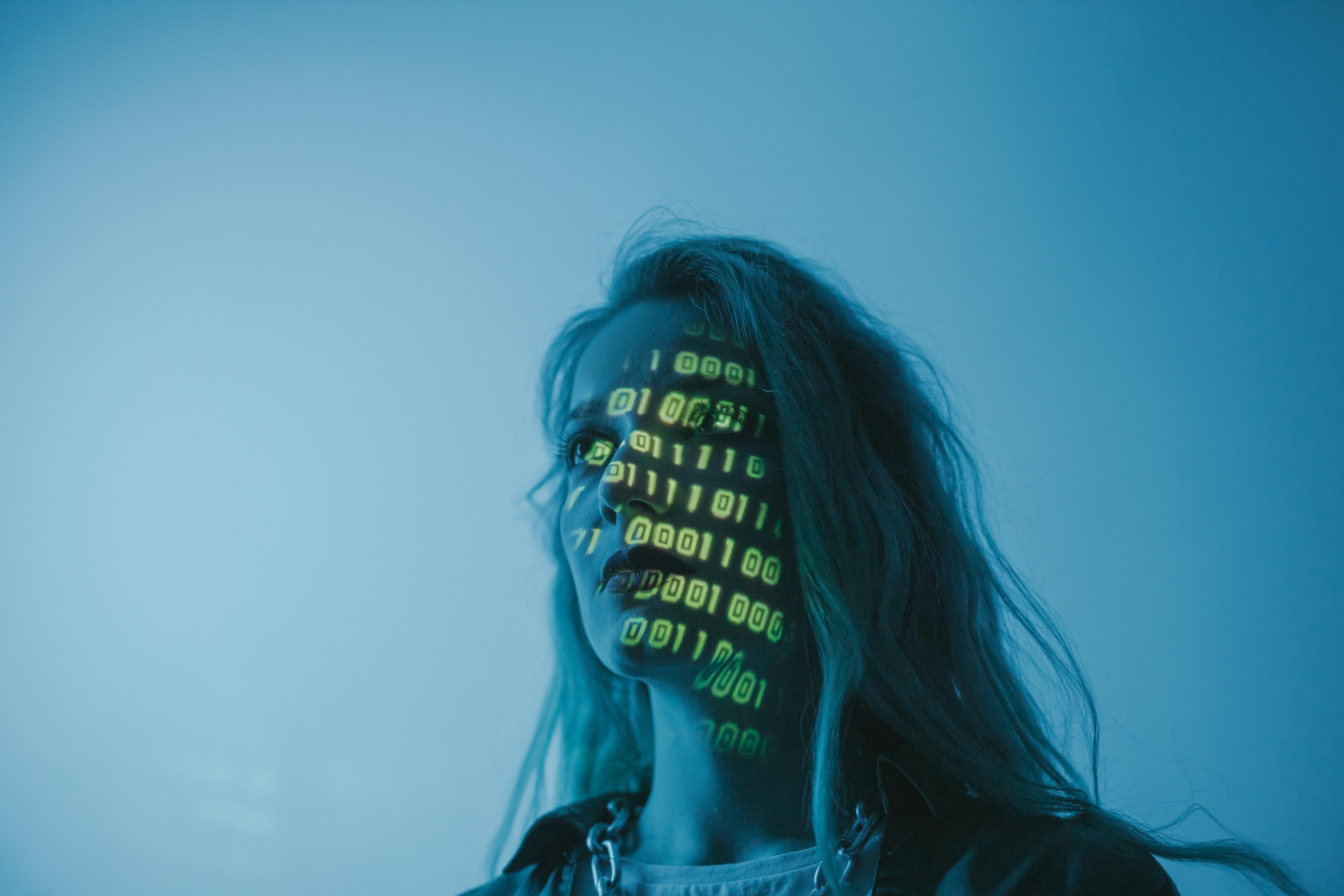
Frequent Password Changes
Regularly changing your passwords is an excellent practice to enhance the security of your accounts. By changing your passwords at regular intervals, you reduce the likelihood of someone guessing or cracking your passwords.
It is recommended to change your passwords every three to six months, depending on the sensitivity of the account. If you use the same password across multiple accounts, make sure to change all of them when updating your passwords.
A convenient way to manage frequent password changes is by using password managers. These tools can generate and store strong passwords for you and remind you when it is time to change them. Password managers can be a great solution, especially if you struggle to remember multiple complex passwords.
Two-Factor Authentication
Two-factor authentication (2FA) adds an extra layer of security to your accounts. It requires you to provide two forms of identification before accessing your accounts. Along with your password, you may be asked to provide a unique code sent to your mobile device or generated by an authentication app.
Enabling 2FA significantly enhances the security of your accounts, as even if someone manages to obtain your password, they would still need access to your second form of identification. This provides an additional barrier against unauthorized access.
The benefits of 2FA are numerous. It drastically reduces the chances of someone successfully hacking into your accounts, even if they have your password. It gives you peace of mind knowing that your accounts have an added layer of protection.
Avoiding Password Recovery Questions
When creating passwords, it is crucial to consider the security of your password recovery options as well. Often, password recovery questions are used as a way to reset forgotten passwords. However, choosing insecure or easily guessable answers to these questions can compromise your accounts.
Always choose secure password recovery methods that are difficult for others to discover or guess. Avoid common recovery questions such as your mother’s maiden name, your pet’s name, or your place of birth. Opt for unique answers that only you know and that are not publicly available information.
Additionally, consider using password recovery options that rely on alternative emails or phone numbers instead of personal questions. This adds an extra layer of security to your password recovery process.
Secure Storage and Management
Storing and managing your passwords securely is essential to protect them from unauthorized access. Avoid storing passwords in plain text form, as this can be easily accessed by anyone who gains access to your device or files.
Instead, store your passwords in an encrypted form. Encryption ensures that even if your password file falls into the wrong hands, the passwords themselves remain unreadable and unusable. Several password management tools offer secure encryption and storage for your passwords.
One popular option is using password managers. Password managers allow you to store your passwords in a secure vault protected by a master password. This way, you only need to remember one strong password while having unique and complex passwords for your various accounts.
It is important to note that while password managers provide significant convenience and security, you should still take care to protect your master password and ensure the password manager you choose has a trustworthy reputation.
Protecting Against Phishing Attacks
Phishing attacks are a common method used by hackers to trick individuals into revealing their passwords or personal information. To protect yourself, it is crucial to be vigilant and aware of potential phishing attempts.
Always be cautious when clicking on links in emails or other messages, especially if they are from unknown senders. Verify the authenticity of the email or message by directly visiting the website in question instead of clicking on provided links.
Double-check the URLs of websites before entering any login credentials. Phishers often create fake websites that resemble legitimate ones to trick users into entering their passwords unknowingly. Look for HTTPS in the URL and ensure the domain name is spelled correctly.
Additionally, be wary of using public Wi-Fi connections when entering passwords. Public Wi-Fi networks can be insecure, and hackers may eavesdrop on your internet traffic to intercept your passwords. Use secure Wi-Fi connections or consider using a virtual private network (VPN) to add an extra layer of encryption.
Protecting Passwords from Keyloggers
Keyloggers are malicious software that record keystrokes on your computer or mobile device, potentially capturing your passwords and sensitive information. Protecting against keyloggers is crucial to safeguard your passwords and maintain your online security.
A practical step is to use anti-malware software on your devices. Anti-malware software helps detect and remove keyloggers, minimizing the risk of your passwords being intercepted. Ensure your anti-malware software is up to date and regularly scans your system for any potential threats.
It is also essential to be cautious of suspicious downloads or links, as these could potentially install keyloggers on your device. Always verify the source of the files before downloading or opening them, and avoid clicking on unfamiliar or suspicious links.
By implementing these best practices for creating strong and secure passwords on Windows, you can greatly enhance your online security. Remember to use a combination of characters, include uppercase and lowercase letters, add numbers and symbols, avoid common passwords, and create unique passwords for each account. Regularly change your passwords, enable two-factor authentication, and be cautious of phishing attacks and keyloggers. By following these guidelines, you can better protect your personal information and maintain your online security.
